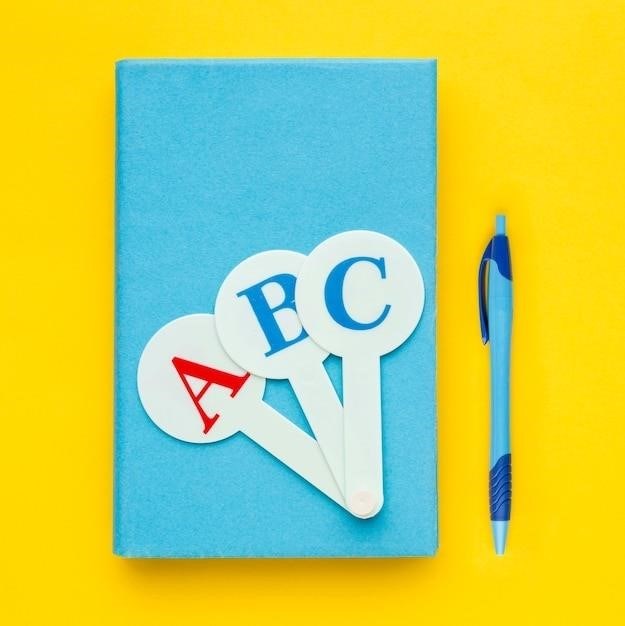
STC-1000 Temperature Controller⁚ A Comprehensive Guide
The STC-1000 is a versatile and popular digital temperature controller that is widely used in various applications‚ including homebrewing‚ aquariums‚ incubators‚ and refrigeration systems․ This comprehensive guide provides a detailed overview of the STC-1000‚ covering its features‚ specifications‚ wiring‚ operation‚ troubleshooting‚ and variations․
Introduction
The STC-1000 is a widely used and versatile digital temperature controller that has gained popularity for its ease of use‚ reliability‚ and affordability․ It’s a compact device designed to regulate temperature by automatically switching heating or cooling loads based on pre-set temperature thresholds․ This digital controller finds application in various scenarios‚ including homebrewing‚ aquariums‚ incubators‚ and refrigeration systems․ The STC-1000’s ability to control both heating and cooling functions with a single unit makes it a cost-effective and convenient solution for a wide range of temperature-sensitive applications․ This manual will delve into the intricacies of the STC-1000‚ covering its key features‚ specifications‚ wiring‚ operation‚ troubleshooting‚ and available variations․
Applications of the STC-1000
The STC-1000’s versatility and user-friendly design make it suitable for a wide range of applications where precise temperature control is crucial․ Here are some common applications where the STC-1000 excels⁚
- Homebrewing⁚ The STC-1000 is a popular choice for homebrewers‚ enabling them to maintain optimal fermentation temperatures for consistent and high-quality brews․ It can be used to control both heating and cooling elements‚ ensuring the beer stays within the desired temperature range throughout the fermentation process․
- Aquariums⁚ Aquarium enthusiasts rely on the STC-1000 to maintain stable water temperatures for their fish and other aquatic life․ It’s particularly useful for setting up heaters and chillers to ensure the aquarium’s environment is conducive to the health and well-being of its inhabitants․
- Incubators⁚ The STC-1000’s precise temperature control makes it an ideal choice for incubators․ It can be used to maintain the ideal hatching temperature for eggs‚ ensuring a high hatching rate and healthy offspring․
- Refrigeration Systems⁚ The STC-1000 can be integrated into refrigeration systems to regulate the temperature of refrigerators‚ freezers‚ and other cooling appliances‚ ensuring optimal storage conditions for food and other perishable items․
Beyond these common applications‚ the STC-1000 can be adapted for various other temperature-sensitive projects‚ making it a versatile tool for hobbyists‚ professionals‚ and anyone seeking precise temperature control․
Key Features and Functions
The STC-1000 boasts a range of features and functions that make it a powerful and versatile temperature controller․ Here are some of its key capabilities⁚
- Dual Relay Outputs⁚ The STC-1000 features two separate relays‚ allowing you to connect both heating and cooling elements simultaneously․ This dual-relay system allows for automatic switching between heating and cooling modes‚ ensuring the temperature remains within the set range․
- Precise Temperature Control⁚ The STC-1000 offers precise temperature control with a resolution of 0․1°C (0․1°F)‚ allowing you to set the desired temperature with high accuracy․ This precise control is crucial for applications where even slight temperature variations can impact outcomes․
- Temperature Difference Setting⁚ The controller allows you to set a temperature difference or hysteresis‚ which defines the temperature range at which the heating or cooling element will cycle on and off․ This feature helps prevent frequent cycling and extends the lifespan of your heating/cooling components․
- Temperature Calibration⁚ The STC-1000 enables you to calibrate the temperature readings to ensure accuracy․ This is particularly useful if your temperature sensor is not perfectly calibrated or if the ambient temperature affects the sensor’s readings․
- Alarm Functions⁚ The STC-1000 includes high and low temperature alarm functions․ When the temperature exceeds the set limits‚ the alarm will activate‚ alerting you to potential issues and preventing damage to your equipment or process․
- Refrigerating Control Output Delay Protection⁚ This feature helps protect your refrigeration system by preventing the compressor from restarting immediately after a power interruption․ This delay allows the compressor to cool down‚ preventing damage and extending its lifespan․
These key features and functions make the STC-1000 a reliable and efficient temperature controller suitable for a wide range of applications․
Switch between Heating and Cooling Modes
One of the key advantages of the STC-1000 is its ability to automatically switch between heating and cooling modes․ This feature makes it suitable for applications where you need to maintain a specific temperature range‚ even when the ambient temperature fluctuates․ The STC-1000 accomplishes this by using two separate relays‚ one for controlling a heating element and the other for controlling a cooling element․
Here’s how the switching mechanism works⁚
- Heating Mode⁚ When the temperature falls below the setpoint‚ the STC-1000 activates the heating relay‚ turning on the heating element․ The heating element raises the temperature until it reaches the setpoint․
- Cooling Mode⁚ When the temperature rises above the setpoint‚ the STC-1000 activates the cooling relay‚ turning on the cooling element․ The cooling element lowers the temperature until it reaches the setpoint․
- Automatic Switching⁚ The STC-1000 continuously monitors the temperature and automatically switches between the heating and cooling modes to maintain the desired temperature within the set range․
This automatic switching capability makes the STC-1000 a versatile temperature controller that can be used in a wide range of applications‚ from homebrewing to refrigeration systems․
Temperature Control Settings
The STC-1000 offers precise temperature control through a user-friendly interface that allows you to adjust various settings according to your specific needs․ These settings enable you to fine-tune the temperature control process for optimal performance in your application․ The key settings include⁚
- Setpoint Temperature⁚ This setting determines the target temperature you want to maintain․ You can adjust the setpoint temperature using the up and down buttons on the STC-1000’s display․ The setpoint temperature is displayed on the LCD screen․
- Temperature Difference (Hysteresis)⁚ This setting defines the temperature difference between the activation and deactivation points of the heating and cooling relays․ A larger difference value creates a wider temperature range‚ while a smaller difference value creates a narrower range․ The hysteresis setting helps prevent rapid cycling of the heating and cooling elements‚ which can be detrimental to the system’s stability and efficiency․
- Delay Start⁚ The STC-1000 allows you to set a delay before the heating or cooling element activates․ This feature is useful in situations where you want to avoid sudden temperature changes or minimize power consumption․
By adjusting these settings‚ you can tailor the STC-1000’s temperature control to meet the specific requirements of your application‚ ensuring optimal performance and precise temperature regulation․
Temperature Calibration
Accurate temperature readings are crucial for optimal performance and reliable control․ The STC-1000 provides a temperature calibration feature to ensure that the displayed temperature accurately reflects the actual temperature․ This calibration process helps compensate for any potential discrepancies between the sensor’s reading and the actual temperature․
- Calibration Procedure⁚ To calibrate the STC-1000‚ you need a known reference temperature․ This reference temperature can be obtained using a calibrated thermometer or a reliable temperature measuring device; Place the sensor of the STC-1000 and the reference thermometer in a stable temperature environment‚ allowing them to reach equilibrium․
- Adjusting Calibration⁚ Compare the temperature reading on the STC-1000’s display to the reference temperature․ If there is a difference‚ adjust the calibration value using the “F4” setting on the STC-1000․ A positive value increases the displayed temperature‚ while a negative value decreases it․
By calibrating the STC-1000‚ you can ensure accurate temperature readings‚ which are essential for reliable temperature control and optimal performance in your application․
Refrigerating Control Output Delay Protection
The STC-1000 incorporates a delay protection feature specifically designed for refrigeration applications․ This feature helps prevent rapid cycling of the compressor‚ which can reduce its lifespan and efficiency․ When the temperature reaches the setpoint‚ the compressor turns off‚ but the output delay function prevents it from immediately turning back on․
The delay time is adjustable‚ allowing you to fine-tune the protection based on your specific refrigeration system․ This delay allows the temperature inside the refrigerated space to stabilize before the compressor is reactivated․ The output delay protection contributes to smoother operation and extended lifespan for your refrigeration system․
- Delay Time⁚ The delay time is adjustable using the “F3” setting on the STC-1000․ This setting determines how long the compressor remains off before it is allowed to turn back on․
- Optimized Operation⁚ By implementing the output delay protection‚ the STC-1000 helps reduce wear and tear on the compressor‚ contributing to its longevity and improving the overall efficiency of your refrigeration system․
Alarm Functions
The STC-1000 features built-in alarm functions to alert you to potential issues or deviations from the set temperature․ These alarms help ensure the safety and proper operation of your system and can be configured to your specific needs․
- High/Low Temperature Alarms⁚ The STC-1000 can trigger an alarm if the temperature exceeds the setpoint by a specified threshold․ This is useful for preventing over-heating or over-cooling conditions․ You can set the alarm thresholds independently for both heating and cooling modes․
- Sensor Error Alarm⁚ If the STC-1000 detects a problem with the temperature sensor‚ such as a broken wire or a faulty sensor‚ it will trigger an alarm․ This helps you quickly identify potential issues with your temperature measurement system․
- Alarm Indicators⁚ The STC-1000 has visual and audible alarm indicators․ The display will show an alarm symbol when an alarm is triggered‚ and a buzzer will sound to alert you․ The type of alarm will be indicated on the display․
The alarm functions of the STC-1000 provide valuable peace of mind by alerting you to potential problems and helping you maintain the optimal temperature for your application․
Technical Specifications
The STC-1000 temperature controller boasts a range of technical specifications that make it suitable for various applications․ Understanding these specifications is crucial for choosing the right controller for your needs and ensuring proper installation and operation․
- Temperature Range⁚ The STC-1000 typically has a temperature range of -50°C to 110°C (-58°F to 230°F)‚ allowing it to control both heating and cooling applications within a wide temperature spectrum․
- Accuracy⁚ The controller offers a temperature accuracy of ±1°C‚ ensuring precise temperature regulation within your system․
- Control Output⁚ The STC-1000 typically has two relay outputs‚ one for heating and one for cooling․ Each relay can handle a load of up to 10A‚ making it suitable for controlling a variety of devices․
- Power Supply⁚ The STC-1000 is typically powered by a 12V DC supply‚ although some models may operate on 24V DC or AC power․
- Dimensions⁚ The controller is compact in size‚ typically measuring around 70mm x 35mm x 85mm‚ making it suitable for installation in tight spaces․
These technical specifications provide a comprehensive overview of the STC-1000’s capabilities and help you understand its limitations․ By carefully considering these specifications‚ you can ensure that the STC-1000 is the right choice for your temperature control needs․
Wiring and Installation
The STC-1000 is designed for easy wiring and installation‚ making it accessible for DIY enthusiasts and experienced users alike․ Proper wiring is essential for safe and reliable operation‚ so it’s important to follow these steps carefully․
- Connect the Temperature Sensor⁚ The temperature sensor is usually a NTC thermistor‚ which is connected to the sensor terminals on the STC-1000․ Ensure the sensor is properly secured and placed in the desired location for accurate temperature readings․
- Connect the Load⁚ The load‚ such as a heater or cooler‚ is connected to the relay outputs of the STC-1000․ It’s important to ensure that the load’s wattage does not exceed the relay’s current rating‚ typically 10A․
- Connect the Power Supply⁚ The STC-1000 requires a 12V DC power supply․ Connect the positive (+) and negative (-) wires from the power supply to the corresponding terminals on the controller․
- Test the Connections⁚ Before powering up the system‚ carefully inspect all connections to ensure they are secure and correctly wired․ This helps prevent any electrical hazards or damage․
Once the wiring is complete‚ you can power up the system and configure the STC-1000 for your desired temperature settings․ Remember to follow the manufacturer’s instructions and safety guidelines for proper installation and operation․
Operation and Configuration
The STC-1000 features a user-friendly interface for setting up and operating the temperature controller․ Its display provides clear information and allows for easy adjustments․ Here’s a guide to understanding the display and configuring the STC-1000⁚
- Display Instruction⁚ The three-digit LED display shows the current temperature․ The minus digit indicates the operating mode‚ with “H” for heating and “C” for cooling․ Other indicators may include “P” for the power status and “E” for an error condition․
- Indicator Light Status⁚ The STC-1000 has indicator lights that provide visual cues about its status; The green light indicates that the controller is receiving power‚ while the red light indicates that the relay is activated․ The status of these lights helps you understand the operation of the controller․
- Setting the Temperature⁚ To set the desired temperature‚ press the “SET” button․ The display will flash‚ allowing you to adjust the temperature using the up and down buttons․ Once the desired temperature is set‚ press “SET” again to confirm․ The STC-1000 will automatically maintain the temperature within the specified range․
- Adjusting the Difference Value⁚ The difference value‚ also known as hysteresis‚ defines the temperature range around the set point where the relay will remain activated․ You can adjust this value using the “F2” function on the controller‚ allowing for more precise temperature control․
The STC-1000 offers various other features and settings that can be accessed through the function buttons․ Refer to the manufacturer’s manual for detailed instructions on configuring the different settings and optimizing the controller for your specific application․
Display Instruction
The STC-1000 features a clear and informative three-digit LED display that provides real-time feedback on the temperature and status of the controller․ The display consists of three digits and a series of indicator lights that convey important information to the user․
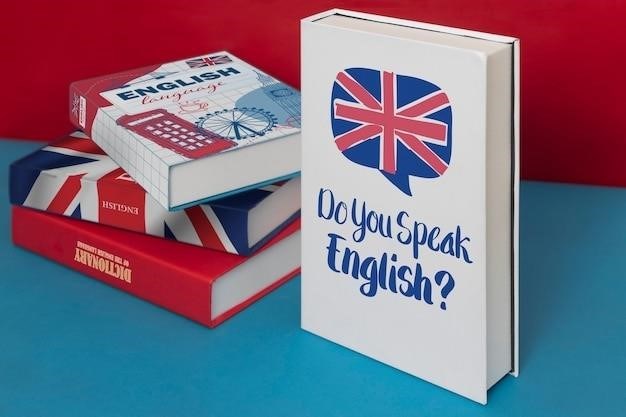
- Temperature Display⁚ The three digits on the display indicate the current temperature reading․ The temperature is displayed in degrees Celsius or Fahrenheit‚ depending on the setting․
- Mode Indicator⁚ The leftmost digit of the display serves as a mode indicator․ “H” indicates that the controller is in heating mode‚ while “C” indicates cooling mode; This allows the user to quickly identify the current operating mode․
- Power Indicator⁚ A “P” symbol on the display indicates that the controller is receiving power․ This ensures that the user is aware of the power status and can troubleshoot any issues related to power supply․
- Error Indicator⁚ An “E” symbol on the display indicates an error condition․ This could be due to a sensor failure‚ short circuit‚ or other malfunctions․ The user should consult the manual to understand the specific error code and take appropriate action․
The display provides a comprehensive overview of the controller’s operation and helps users identify any potential issues that require attention․ The intuitive design and clear indicators make the STC-1000 easy to use and monitor․