
Introduction
A multimeter is a versatile tool used to measure various electrical quantities in circuits and electronic devices. This guide provides a comprehensive overview of multimeter functions, safety precautions, troubleshooting, and maintenance.
What is a Multimeter?
A multimeter is an essential tool for anyone working with electronics, whether you’re a hobbyist, a professional technician, or a student. It’s a versatile device that can measure various electrical quantities, allowing you to diagnose problems, test components, and ensure the safe operation of circuits; Essentially, it’s a multi-function measuring instrument that combines several test meters into one, providing a single tool for various electrical measurements.
Uses of a Multimeter
Multimeters find applications in a wide range of electrical and electronic tasks, making them indispensable for both professionals and hobbyists. From troubleshooting faulty appliances to testing the health of batteries, multimeters offer a convenient and reliable method for measuring various electrical quantities. They are commonly used to diagnose electrical problems, measure circuit parameters, test components, and ensure the safe operation of electrical systems.
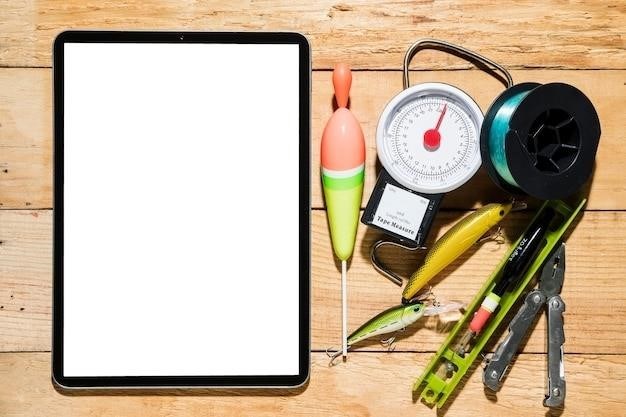
Basic Multimeter Functions
Multimeters are equipped with several essential functions that enable them to measure various electrical properties, providing insights into the behavior of circuits and components.
Voltage Measurement
Voltage measurement is one of the most common uses for a multimeter. To measure voltage, you need to set the multimeter to the appropriate voltage range (DC or AC) and then connect the probes across the points where you want to measure the voltage. The red probe is typically connected to the positive (+) terminal, while the black probe is connected to the negative (-) terminal; The multimeter will then display the voltage reading in volts (V).
For example, to measure the voltage across a battery, you would connect the red probe to the positive terminal of the battery and the black probe to the negative terminal. The multimeter would then display the voltage of the battery.
Current Measurement
Measuring current involves breaking the circuit and inserting the multimeter in series with the component you want to measure. This means you’ll need to disconnect one of the wires connected to the component and connect the multimeter in between the disconnected wire and the component. The multimeter needs to be set to the appropriate current range (DC or AC) and the correct measurement units (amps or milliamps).
It’s crucial to be aware of the current range you select as exceeding the multimeter’s maximum capacity can damage the device. Always start with a higher current range and gradually reduce it until you get an accurate reading. It’s important to note that measuring current can be potentially dangerous, so always exercise caution and ensure the circuit is properly disconnected and de-energized before making any measurements.
Resistance Measurement
Resistance measurement is a fundamental function of a multimeter, allowing you to determine the opposition to electrical current flow through a component or circuit. To measure resistance, you’ll need to set the multimeter to the ohms (Ω) setting. The multimeter should be disconnected from any power source, as measuring resistance while the circuit is energized can lead to inaccurate readings and potentially damage the device.
To measure resistance, simply touch the multimeter’s probes to the two terminals of the component you want to test. The multimeter will display the resistance value in ohms. It’s important to remember that resistance measurements should always be performed on a de-energized circuit to ensure safety and accurate readings. For precise measurements, make sure the component is isolated from any other components or circuits that could affect the resistance reading.
Continuity Testing
Continuity testing is an essential function of a multimeter used to determine if there is a complete, unbroken path for electrical current to flow through a circuit or component. This test is typically performed with the multimeter set to the continuity setting, which is often represented by a diode symbol or a “beep” icon. When the multimeter is in continuity mode, it will emit a tone or display a specific indicator if there is a continuous path for current flow between the probes.
To perform a continuity test, touch the probes to the two points you want to check for continuity. If the path is continuous, the multimeter will emit a tone or display an indicator, indicating that there is a clear path for current flow. If there is no continuity, the multimeter will remain silent or display a “OL” (open loop) indication, indicating that the path is broken. This test is particularly useful for identifying broken wires, faulty connections, or blown fuses.
Advanced Multimeter Functions
Beyond basic measurements, multimeters offer advanced functions like capacitance, frequency, and diode testing, expanding their utility for more complex troubleshooting and analysis.
Capacitance Measurement
Multimeters equipped with capacitance measurement capabilities allow you to determine the ability of a capacitor to store an electrical charge. This function is crucial for evaluating the health of capacitors in circuits, particularly in applications involving filtering, timing, and energy storage. To measure capacitance, select the “Capacitance” setting on your multimeter, typically denoted by a symbol resembling a stylized “C.” Connect the probes across the capacitor’s leads, ensuring the circuit is de-energized. The multimeter will display the capacitance value in units of Farads (F), microfarads (µF), or nanofarads (nF), depending on the capacitor’s size.
Frequency Measurement
Multimeters with frequency measurement capabilities enable you to determine the rate at which an alternating current (AC) signal cycles per second. This function is essential for analyzing AC signals in applications involving oscillators, signal generators, and power supplies. To measure frequency, select the “Frequency” setting on your multimeter, usually represented by a symbol resembling a stylized “Hz;” Connect the probes across the AC signal source, ensuring proper polarity. The multimeter will display the frequency value in units of Hertz (Hz), kilohertz (kHz), or megahertz (MHz), depending on the signal’s frequency range.
Diode Testing
Diode testing allows you to check the functionality of diodes, which are semiconductor devices that permit current flow in one direction only. Most multimeters have a dedicated diode test setting, often represented by a symbol resembling a diode. To test a diode, select the diode test mode and connect the red probe to the diode’s anode (positive terminal) and the black probe to the cathode (negative terminal). A reading on the multimeter indicates a forward-biased diode, while a reading close to zero or an open circuit signifies a faulty diode. Some multimeters also display the diode’s forward voltage drop, which can be helpful for identifying specific diode types.
Safety Precautions
Using a multimeter involves working with electricity, so safety is paramount. Always prioritize safety procedures and follow proper handling guidelines to prevent accidents.
Working with Electricity
Electricity can be dangerous, so it is crucial to exercise caution when working with a multimeter. Always ensure the circuit is de-energized before connecting the multimeter. This means disconnecting the power source, such as a battery or wall outlet, and verifying that there is no voltage present. Never touch any exposed wires or components while the circuit is live. If you are unsure about the safety of a circuit, consult an experienced electrician or follow the manufacturer’s instructions for safe operation.
Proper Probe Handling
The probes of a multimeter are essential for making electrical connections. It is important to handle them carefully to avoid damage or injury. When connecting probes, ensure that the tips are firmly inserted into the test points or terminals. Avoid bending or twisting the probes excessively, as this can lead to broken wires or damaged connections. Always keep your fingers behind the probe guards to prevent accidental contact with live circuits. If the probes are damaged or worn, replace them immediately to ensure accurate measurements and safety.
Troubleshooting and Maintenance
Regular maintenance is crucial for ensuring accurate and reliable readings from your multimeter. This involves addressing common multimeter problems, such as malfunctioning probes or faulty batteries, and performing periodic calibration to maintain accuracy.
Common Multimeter Problems
Multimeters, like any electronic device, can experience issues over time. Common problems include⁚
- Faulty probes⁚ Damaged or worn-out probes can lead to inaccurate readings or intermittent connections. Check for broken wires, loose connections, or damaged tips.
- Battery issues⁚ Low or depleted batteries can affect the meter’s accuracy and functionality. Replace batteries regularly, even if the meter still seems to function.
- Calibration drift⁚ Over time, the internal components of a multimeter can drift, leading to inaccurate readings. Calibration is essential for maintaining accuracy.
- Fuse problems⁚ If you’re working with high currents, the multimeter’s fuse might blow. Replace the fuse if necessary.
- Display issues⁚ A malfunctioning display can make it difficult to read measurements. If the display is blank or flickering, check the batteries and consider troubleshooting the meter further.
If you encounter any of these issues, consult the multimeter’s user manual for troubleshooting steps or contact the manufacturer for support.
Calibration and Maintenance
Regular calibration and maintenance are crucial for ensuring the accuracy and longevity of your multimeter. Calibration involves adjusting the meter’s internal components to match known reference standards, guaranteeing reliable measurements. Many multimeters have built-in self-calibration features, but others may require external calibration tools or services.
For general maintenance, keep your multimeter clean and free from dust and debris. Store it in a dry, cool environment to prevent damage. Inspect the probes regularly for wear and tear, and replace them if necessary. Avoid dropping or subjecting the meter to extreme temperatures or shocks. If you suspect a problem with your multimeter, consult its user manual or contact the manufacturer for guidance.